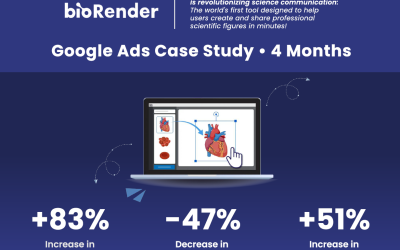Let’s get real. AI makes writing MUCH faster and easier. But it’s also cluttering the internet with derivative content copied and pasted directly from generative AI tools like ChatGPT.
Like most things, we must find a middle ground. Somewhere between completely ignoring this technological breakthrough and completely handing over content creation to the machine lies a glorious, well-research, well-research, and well-written blog post that ranks in search engines. And most importantly, visitors will enjoy reading it.
In writing over a hundred blogs for Upgrow and many of our clients, with and without AI help, I’ve honed the blog writing process and am sharing what has and hasn’t worked for me here.
So let’s get into it.

What Should You Blog About?
How to choose topics your readers will care about, will rank in search engines, and that you’ll be inspired to write.
There are two main approaches to blogs, and they often intersect:
- SEO Blogs: Articles aimed at targeting specific, relevant keywords.
- Thought Leadership Blogs: Articles highlighting an intriguing strategy, learning, trend, or insight.
We recommend beginning with a thought leadership theme and then identifying keywords related to that topic.
Once you decide to start blogging, generating ideas will become second nature. Maintain a running list in a Google Doc or notepad to jot down potential topics. When you’re ready to write, you’ll have many ideas.
Concepting Blog Topics
Here are a few ways to come up with blog post ideas to create content about.
- Consider questions clients have asked that might be common among your audience.
- Reflect on your own recent inquiries that could be widespread.
- Share strategies or techniques that have been successful for clients.
- Discuss new features or updates within your industry.
- Address challenges you’ve overcome that others might face.
- Explain processes you’ve mastered that could benefit others.
- Offer insights into interesting strategies you’ve discovered.
- Highlight exceptional landing pages, ads, emails, SEO approaches, tools, or resources that could inform others.
- Utilize Google Search Console to identify keyword topics for fresh angles.
- Keep up with major industry news sites for trending articles and think of unique perspectives on those topics.
- Repurpose existing content, like case studies or detailed explanations, into blog posts.
Ensure Your Blog’s SEO Success
Not every blog needs to excel in SEO to be effective. Interesting content can attract readers through newsletters, social media, and direct shares. However, blogs with SEO potential have an added advantage.
Check for SEO Viability
- Search Volume: Use tools like Google Search Console or your preferred keyword research tool to assess search volume. Higher volume indicates greater potential.
- Competition: Evaluate the difficulty scores in keyword tools and the SERP to determine if you can outrank the top pages. Consider whether the existing content adequately addresses the query or has room for improvement.
- SERP Content-Type: Analyze if the top-ranking pages are blogs and note their format (listicle, how-to, ultimate guide, etc.). Your blog should ideally match the successful content types.
- Target Audience Appeal: Your blog should attract qualified traffic, including potential clients and link creators, such as bloggers and industry journalists. If your content appeals to these groups, it’s likely to succeed.
Finalize Your Keyword List
- Filter through your keywords to select primary and secondary terms based on search volume, low competition, and relevance to your target audience and intent.

A Proven Process for Writing a GOOD Blog Post
Transform blog ideas with juicy keywords into compelling posts with these five steps.
1. Research and Outline: Gather your thoughts and research, then organize them into an article outline with clear headings.
2. Drafting: Write the initial draft, focusing on outlining your ideas into full paragraphs without worrying about perfection.
3. Editing and SEO Enhancement: Refine your draft for readability and flow, and use tools like Surfer for SEO optimization.
4. Adding Media: Enhance your post with relevant images, infographics, or videos to make it more engaging.
5. Linking: Integrate internal and external links to bolster your post’s value and SEO.
Let’s go into each one in more detail now.
Research and Outline
The depth of research required for your blog post varies greatly depending on the subject matter. For instance, sharing a personal experience or a strategy you’ve implemented requires minimal research. On the other hand, delving into topics like the latest updates in SEO algorithms or emerging trends in digital marketing demands a more thorough investigation.
Generative AI, such as ChatGPT, can be an invaluable asset in the research phase, especially for topics that are well-documented or widely discussed. However, for newer trends or less explored subjects, its utility might be limited due to the lack of available data.
Here are some prompt ideas to guide your use of AI in content research and the content creation process:
- “As an expert in [subject matter], identify the likely intent behind the search query ‘[Insert Search Query/article topic]’ and recommend the most suitable content format to fulfill that intent.”
- “Visit [URL] to research ‘[Insert Search Query/article topic]’. Summarize the content and highlight key takeaways.”
- “As an expert on [subject matter], draft an article outline about ‘[Insert Search Query/article topic]’ tailored for [target audience]. Provide an organized structure with a brief summary for each section.”
- “List the top 5 challenges faced by [Target Audience] in [Niche/Topic].”
- “Review customer feedback for [PRODUCT/SERVICE] found at [URL]. Summarize what customers appreciate, their criticisms, their desires, and how this product/service addresses their needs. For articles that aim to challenge common beliefs or introduce new perspectives, ensure your approach is both engaging and thought-provoking. Remember to structure your article with a clear introduction, a table of contents, and a concise conclusion to summarize the main points. Always aim for a page title under 61 characters and a meta description under 155 characters to optimize for search engines.”
Gather and organize your research in a Google Doc or a dedicated chat with your AI tool of choice. Conducting the research and creating an outline upfront will greatly accelerate the writing process and ensure you cover all the major themes of the article.
Draft Your Blog Post
Avoid writer’s block with an AI writing tool to support you
Now, it’s time to roll up your sleeves and get to the heart of writing your article. Here’s how to make the drafting blog writing process smooth and efficient:
- Create a Distraction-Free Environment: Set aside a dedicated time for writing, ideally an hour or more, where you can work without interruptions. Turn off notifications and minimize potential distractions to focus solely on your task.
- Review Your Prep Work: Before typing, revisit your research and outline. Familiarizing yourself with the structure and main points again can provide a clear direction as you write.
- Writing With Personal Insight: If your blog post draws heavily from your experiences, let the words flow naturally from start to finish. Don’t get too hung up on perfecting everything in the first draft; there will be time for revisions later.
- Drafting Informational Content: Leveraging tools like ChatGPT can jumpstart the writing process for more general or informational articles. However, while AI can provide a solid base or structure, it often lacks the unique insights and personal flair from human experience. It’s essential to infuse the draft with your own knowledge and perspective to ensure the content is engaging and valuable.
- Important Drafting Tips:
- Keep It Concise: Use short paragraphs to keep the reader’s attention. Aim for no more than three sentences per paragraph. And consider using an AI-driven paragraph summarizer if you find it tricky to keep the content short.
- Structure with Care: Employ bullet points or numbered lists to organize information clearly, but use them judiciously to maintain flow.
- Visual Aids: Plan where images or other media can enhance your article, describing what they should convey or illustrate.
- Captivating Headings: Craft H2 headings that not only outline the upcoming section but also pique the reader’s curiosity.
- Engaging Subheadings: Include a bolded sentence under each subheading to summarize and entice readers further, adding depth and personality to your piece.
- Narrative and Style: Weave in story arcs, personal anecdotes, or unique insights to make the article more relatable and interesting.
- Simplicity is Key: Avoid jargon, hyperbole, and overly complex language. Aim for clarity and ease of understanding for your target audience.
By following these guidelines, you’ll be able to draft a blog post with ai written content that not only informs but also engages and resonates with your readers, setting the stage for a successful piece of content.
Here is a sample prompt to leverage generative AI content writing:
- Write the first section of the outline. Add a bolded sentence below each sub-heading that will summarize the content section further, create intrigue and relevance to read the section for readers who are skimming the article, and add journalistic qualities and personality to the article.IMPORTANT: Use short paragraphs to break up the content; no paragraphs over 3 sentences. Use numbered lists and bulleted lists, but not excessively. Suggest where to insert images and describe the image to include. Use enticing H2 headings that not only describe the following section but intrigue readers to read it. Also use a short sub-heading bolded sentence below each H2 to engage the reader. Incorporate personality, story arcs, and curiosity threads that are come back to later. Avoid unnecessary details or information off from the main theme of the article. Write in the style of [relevant author]IMPORTANT: do not use hyperbole or exaggerated language. Never use the terms unlock, landscape, realm, ever-changing, vast, or the sort. Write in as simple terms as are possible for the subject matter and audience.

Editing & SEO Enhancement: Perfecting Your Blog Post
Editing is not only about fixing grammar issues or sprinkling in a few SEO keywords. This is where you turn your raw draft into an editorial narrative, add personal perspective, and cover all areas of the topic for SEO authority.
It’s the stage where the content truly begins to take shape, transforming from a simple draft into a compelling, reader-focused article that’s both informative and engaging.
During this phase, consider the flow of your content. Does it logically progress from one section to the next? Are the transitions smooth, guiding the reader through your narrative? This is also the time to ensure your personal voice shines through, making the article relatable and unique. Injecting your own experiences, insights, or opinions can significantly enhance the connection with your audience, turning generic information into a story that resonates.
Moreover, comprehensive coverage of your topic is crucial for establishing SEO authority. This means going beyond the surface level, exploring subtopics, and answering related questions that readers might have. Use tools like Google’s “People also ask” section for inspiration on what additional information to include.
Let’s tackle this phase step-by-step.
1. Refinement and Style Adjustment:
- Begin by reviewing your draft for clarity and engagement. Aim for short paragraphs and clear, concise language that speaks directly to your audience. Avoid industry jargon and ensure your content is accessible to all readers.
- Utilize tools like ChatGPT to get suggestions on language and structure improvements. Remember, the goal is to enhance readability and maintain the article’s core message without diluting your unique voice.
2. Use Editing Tools for Precision:
- Employ editing software like Hemingway Editor to make your article more readable. This tool helps simplify complex sentences and eliminate passive voice, making your content more direct and powerful.
3. SEO Optimization:
- Incorporate SEO best practices by ensuring your H2 headings are not only descriptive but also intriguing, encouraging further reading. Each sub-heading should also contain a bolded sentence to draw readers in.
- Avoid unnecessary fluff. Keep your content focused on the main theme, ensuring every paragraph adds value to the reader.
4. Visual Engagement:
- Suggest specific locations within your article for images or other media. Describe what these visuals should convey, enhancing the reader’s understanding and engagement with your content.
5. Adding FAQs for SEO Value:
- At the end of your article, include a FAQ section addressing common questions about your topic. This not only provides additional value to your readers but also helps your page rank for related queries. Use H3 titles for each question to structure this section clearly.
6. Leveraging SurferSEO for Advanced Optimization:
- Use SurferSEO’s Content Editor tool to analyze your article against the primary keyword. This analysis will suggest thematic words and phrases to weave into your content naturally, enhancing its relevance and discoverability.
- If the tool identifies keywords and topic themes to add to your post. Integrate these recommendations thoughtfully, ensuring they complement your article’s flow and tone without feeling unnatural and “over-optimized.”
Final Touches:
- Review your article to confirm it aligns with your targeted SEO strategies and reader engagement goals. Ensure that any added keywords feel natural and that your content remains engaging and informative.
By following these steps, you’ll not only refine your article into an engaging read but also optimize it for search engines, striking the perfect balance between human interest and SEO effectiveness.
Here is a helpful prompt to leverage ChatGPT’s help for this:
- Edit and enhance the article, which I will paste below. Do not make major changes to the content but improve it, fixing typos and improving readability.
IMPORTANT: Use short paragraphs to break up the content; no paragraphs over 3 sentences. Use numbered lists and bulleted lists, but not excessively. Suggest where to insert images and describe the image to include. Use enticing H2 headings that not only describe the following section but intrigue readers to read it. Also use a short sub-heading bolded sentence below each H2 to engage the reader. Incorporate personality, story arcs, and curiosity threads that are come back to later. Avoid unnecessary details or information that is too varied from the main theme of the article.
IMPORTANT: do not use hyperbole or exaggerated language. Never use words like unlock, landscape, realm, ever-changing, vast, or similar. Write in as simple terms as possible for the subject matter and audience.
Enhancing Your Blog with Media
Elevate your blog posts by incorporating media that complements and enriches your content. Here’s how to do it effectively:
Sourcing Media:
- Utilize AI tools like DALL-E within ChatGPT or other AI image generators like MidJourney to create custom images tailored to your article’s content. This approach allows for unique visuals that directly support your message.
- For a wider variety of images and real photography, explore stock image websites such as Envato Elements, BigSplash, or Pexels.
- To add a dynamic element, consider embedding relevant videos from YouTube.
Formatting and Optimizing Images:
- Ensure images are the right size for your blog layout, typically no wider than 800 pixels, to maintain fast loading times without sacrificing quality. Use free image editing tools to adjust dimensions as needed.
- Convert images to the WebP format for an optimal balance between quality and file size, which is crucial for maintaining fast page load speeds. Name the file using a relevant SEO keyword to enhance your post’s discoverability. For example, “woman-at-computer-doing-digital-marketing.webp”.
- Remember to include Alt and Title tags for each image, incorporating relevant keywords when adding images and videos to your WordPress post. This not only aids in SEO but also improves accessibility.
- Embed videos using YouTube. This method is straightforward and ensures your blog benefits from additional multimedia content without impacting page load speed significantly. Google is also biased towards YouTube video content.
By following these steps, you’ll not only make your blog posts more visually appealing but also improve their performance in search engine results. Remember, the right piece of media can significantly increase the engagement and shareability of your blog content.
Strategic Linking: Enhancing SEO and Value Through Internal and External Links
Incorporating internal and external links into your blog post is a crucial strategy for boosting SEO and enhancing the reader’s experience. Here’s how to approach linking effectively:
1. Utilizing Internal Links:
- Use tools like Link Whisper, a WordPress plugin, to easily identify and insert relevant internal links. This plugin suggests keywords and pages within your site related to your current post, enabling you to integrate meaningful connections with a single click.
- Manually search your website using the query format Site:yourwebsite.com [keyword] in Google to uncover additional opportunities for linking to existing content. This helps create a tightly knit content network that encourages readers to explore more topics on your site.
2. Adding External Links:
- Look for authoritative and relevant external resources to provide additional depth and context to your article. Linking to respected sources can enhance your content’s credibility and value.
- Aim to include at least three external links to high-quality sites. This not only aids in validating your points but also positions your post as a hub of valuable information.
- Be sure to set external links to open in a new browser tab (_blank) so that readers won’t leave your page.
3. Balancing Inbound and Outbound Links:
- Strive for a balance between inbound links (linking to your own content) and outbound links (linking to external content). A good rule of thumb is to have at least three of each to maintain SEO health and offer a comprehensive reader experience.
- When selecting pages for inbound linking, consider how they relate to your current post’s topic and whether they add value to the reader’s journey. For outbound links, ensure the linked content is current, accurate, and from a reputable source.
4. Ensuring Relevance and Quality:
- Every link you include should serve a purpose, either by deepening the understanding of the topic, providing evidence for your claims, or offering readers a next step or additional reading path.
- Regularly review and update your links to ensure they remain relevant and that external sites are still accessible and accurate.
By thoughtfully integrating both internal and external links, you not only enhance your blog post’s SEO performance but also significantly improve the reader’s experience by offering them a richer, more informative journey through your content.
Promote Your New Blog Post
Kickstart traffic to SEO content by getting it indexed quickly and promoting it to your audience on social media and email newsletter.
Get Your Post Indexed with Search Engines PRONTO
Don’t wait around until search engines happen to find and rank your post. Get indexed on search engine result pages quickly with minimal effort or cost.
- Submit the new post for indexing in Google Search Console; learn how here.
- Submit the page to IndexMeNow. 80% of sites will be indexed in under 48 hours, and their price is under $1 per page indexed.
- (Optional) Post a YouTube video with a link to your post. The video should be relevant to your post and useful but can be short and quick to create.
Write a Social Media Post and an Email Newsletter About Your Blog Post
Get immediate traffic to your new post by promoting it on social media and to your subscribers. Using AI this can be a quick and simple process.
Prompt Idea:
- Write social posts for Facebook, LinkedIn, and X (formerly Twitter) in a concise, authoritative, professional, but personal style. Use the writing style of Donald Miller, author of StoryBrand. Do not use more than 1 emoji; do not make it overly sensational. Also, write an email subject line, preview text, and body content to distribute a new blog post. See the content of the blog post below:
[PASTE BLOG TEXT]
In Conclusion
Let’s face it, AI has transformed how we write blogs, making it faster and more efficient. But there’s a catch. The web is now flooded with content that feels all too familiar, lacking the unique flair that only a human can provide. It’s time we strike a balance, blending AI’s capabilities with our human creativity to create blog posts that are not just SEO-friendly but also genuinely engaging for readers.
The Middle Ground
- AI can kickstart the writing process, but it’s the human touch that adds depth and relatability.
- Mixing AI efficiency with personal insights leads to content that’s both informative and captivating.
Crafting Content That Stands Out
- Use AI for research and initial drafts.
- Inject your personal experiences, opinions, and style to make the content uniquely yours.
SEO and Beyond
- Let AI suggest SEO optimizations.
- But remember, truly engaging content goes beyond keywords; it connects and resonates on a human level.
Images and Visuals
- Insert images that complement the AI-generated content, adding a personal touch.
- Consider visuals that break up text, making your post more accessible and engaging.
In an ocean of AI-generated content, blogs that blend AI efficiency with human creativity and insight shine the brightest. As writers, our goal should be to use AI as a tool, not a crutch, allowing our unique voices to elevate the content we produce. In doing so, we not only enhance our SEO efforts but also create posts that our readers will truly enjoy and remember.
Oh, and by the way – this post was created using the exact process using ChatGPT-4 and MidJourney described here!