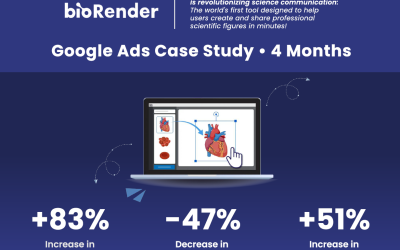The harsh truth about Google Ads copywriting?
Most advertisers are stuck in the past, following an outdated formula: “Want X? We’ve got X – and it’s good!”
Typical Example:

This oversimplified approach might have worked when Google Ads was just a digital yellow pages, where people simply needed to find a local plumber or flower shop. Back then, success mainly depended on having a working website and answering the phone.
But today’s Google Ads is radically different. Here’s why:
- Fierce Competition: Advertisers routinely bid $5, $10, $20, or even $50+ for a single click. Every dollar counts, and generic ads don’t cut it anymore.
- Ad Saturation: Your ad doesn’t exist in isolation—it’s displayed alongside 3 to 4 nearly identical competitor ads, all vying for the same attention.
- Sophisticated Audiences: Modern consumers are ad-savvy and need compelling reasons to click beyond simple service availability.
The Real Cost of Generic Ads:
- Higher cost-per-click (CPC) due to lower quality scores
- Reduced click-through rates (CTR) as users ignore generic messaging
- Lower conversion rates when ads fail to pre-qualify visitors
- Diminished ROI as ad spend increases without proportional returns
The Good News: With the right approach, you can transform your Google Ads from generic space-fillers into high-performing assets. Imagine:
- Your ad standing out among a sea of lookalike competitors
- Dramatically lower CPCs thanks to higher quality scores
- Increased CTRs from genuinely interested prospects
- Better conversion rates from pre-qualified clicks
- Higher ROI from the same ad spend
The Problem with Google’s Approach: Google’s ad-writing recommendations often push advertisers toward mediocrity. Their ad rating system primarily rewards keyword insertion and landing page copy matching – techniques that create safe but uninspiring ads.
In this guide, I’ll show you how to break free from this cycle of mediocrity. You’ll learn:
- How to research and craft ads that capture attention
- Techniques to lower your CPC while improving quality scores
- Methods to increase CTR and conversion rates
- Ways to stand out in highly competitive markets
- A systematic process for creating high-performing ad copy
I’ll also introduce you to a powerful AI Google Ads copywriting tool that can help generate professional-grade ad copy based on these principles.
Why Google Ad Copy is So Bad
Most advertisers phone it in when they write their ads. Even the Google Ads interface encourages stale ad writing by grading your ads simply by including keywords or copy from the landing pages.
Here’s an example from Upgrow’s own Google Ads account for our branded keywords campaign and ad group – e.g., searches for “Upgrow agency”.
We’re getting an Average rating because it wants us to add more subtle keyword variations and ridiculous lines of copy from our landing page.



Google’s primary motivation is for cumulative advertisers to spend more. They benefit when ads are undifferentiated, and all advertisers’ ads perform evenly and well enough to keep going. This benefits them more than if a few advertisers get a massive ROI while most struggle. In other words, if all advertisers get a 2:1 ROAS, they will likely earn more ad revenue than if a few get 8:1 and most get 1:1.
So, how do you defeat Google’s perverse incentive? Let me show you.
Writing Better Google Ads
Step 1: Compile Your Brand Creative Messaging
You need a marketing messaging brief for many reasons – Google Ad-writing is just one of them. This is a document where you put all of your positioning, messaging, product details, customer details, challenge solved, proof, writing style, and other information about how your brand messages in its marketing.
This is week one stuff for every Upgrow client if they don’t already have something like it.
At a minimum your messaging brief should include:
- ICPs (who are your ideal customer profiles)
- USP (unique selling proposition)
- Limiting Beliefs (reasons customers may think a solution wouldn’t work)
- Gap (what the customer must do to reach their goal)
- Proof (ratings, awards, case studies, testimonials)
- Emotional Selling Points (what triggers your customer to buy emotionally)
- Logical Selling Points (how do they justify your offer as attractive and likely to be effective)
- Features and their benefits
- Process Overview (what your solution/product is and how it works to achieve the customer’s goal)
- Offer
- CTA (call to action)
- Messaging style details
This information is the key to writing ads that leverage your market research and company’s differentiations. Do not skip this or rush through it; you’ll need it to write killer ads!
Step 2: Review the SERP
Survey the landscape of the search engine results page (SERP) for your keyword topic. Take special note of a few things:
- What is the search intent?
- Are they looking for information or to buy? If informational, Google results will include “What is” guides, glossary pages, and video explainers. If transactional, more ads and more product pages in the organic results. You want your ad, offer, and landing page to align with the intent.
- What are competitors saying?
- Do they have attractive offers? What benefits do they promote? What can you ad say that makes your offer better? For example, if they have 10% off, then offering 15% off is likely to win.
Step 3: Write Ads Using Your Research
Now that you have a war chest of your best marketing message and the landscape of the SERP, you’re ready to craft ad copy that eats your competition for lunch.
There are a few ways to do this:
- Write ads manually after reviewing your brief and SERP notes.
- Prompt ChatGPT or Claude to draft ads for you using uploads of your messaging brief and SERP notes.
- Use our AI ad writing tool below. For this, you need to copy-paste the information from your messaging brief into each field of the form. The tool will automatically review the SERP of the keyword for you. Give it a try! Be patient; thoroughly analyzing and writing your ads may take 1-2 minutes.
Google Ads AI Ad Writing Tool
We created this tool using AirOps, which combines inputs from the fields with SERP web-scraping data and landing page web-scraping data. It then compiles your messaging brief and combines it with the inputs from the fields. Finally, it runs the research through ChatGPT and Claude with detailed prompts referencing effective Google Ads copywriting rules (see below).
Our Google Ads team uses this same tool to draft much of the copy for our clients before moving to the final step, which is manual review and refinement.
Step 4: Review and Refine Google Ads Copy
Before uploading our new Google Ads copywriting, we want to thoroughly review the ads output. It intentionally gives a lot of options and styles of headlines and descriptions. Some are good; others are not. Keep the good ones, drop or revise the bad ones. This output is a starting point and leaves you more time to edit and take inspiration from the new ad ideas to perfect yourself.
Try taking the ads over to Claude or ChatGPT to workshop and fix what you don’t like and see more variations of what you do like.
Here are some examples of general “before” ads compared to the AI-generated versions. Some refinement may still be needed to perfect them, and you’ll want multiple headlines and descriptions for the A/B test, but you can see how the optimized ads are more specific and highlight the unique solutions offered.
Optimized Ad – Before

Optimized Ad – After

The first ad isn’t bad; it’s just not irresistible.
Its main problems are:
- Not highly relevant to the keyword.
- It talks about hybrid events, but the keyword topic is virtual events
- No call-to-action.
- It doesn’t mention the pain points it solves.
- It doesn’t list the benefits offered.
Our optimized ad is much stronger for a few reasons:
- Incorporates the target keyword theme.
- Highlights unique features that the ICP cares about.
- Appeals to the professional enterprise event organizer ICP, not unqualified smaller users.
- Includes a lot of features that solve pain points.
—
Once you’re satisfied with your own ads, upload them to Google Ads and test them against your baseline copy. I think you’ll like how much stronger they perform.
I’ll end the article with the details on the Google Ads copywriting best practices that we feed into our AI tool. These are useful to know.
And if you’re like our team to create better ad copy for your Google Ads account, book a discovery call now!
Google Ads Copy Writing Best Practices
Inside of the AI tool we use, we keep a running list of current specs and instructions for effective ad copy. These are useful to understand even if you’re just leverage an ad writing tool like ours since manual refinement is still necessary and you’ll want to follow these recommendations.
See a recent list of the criteria below:
Google Ads Text Specs
- Headlines (1–3):
- Character Limit: 30 characters each.
- Purpose: Grab attention and include primary keywords.
- Best Practice: Use at least one headline to highlight your main value proposition and another as a call-to-action (CTA).
- Descriptions (1–2):
- Character Limit: 90 characters each.
- Purpose: Provide supporting details about the offer and reinforce your message.
- Best Practice: Focus on benefits, pain points, and actionable next steps.
- Display URL:
- Character Limit: Auto-generated, but you can customize the path fields for clarity (up to 15 characters each).
- Best Practice: Keep it clean and relevant (e.g., “example.com/Free-Trial”).
- Extensions (Optional but Recommended):
- Sitelink Extensions: Up to 25 characters per link.
- Callout Extensions: 25 characters each for short selling points (e.g., “Free Returns”).
- Structured Snippets: 25 characters per snippet.
Headline Writing Tips
- Include Keywords: Match user search intent for relevance and Quality Score. Example: “Buy Vegan Protein Powder.”
- Emphasize Benefits: Focus on what users gain. Example: “Boost Energy Naturally.”
- Use Action Words: Encourage clicks with dynamic language. Example: “Shop Now,” “Get Started.”
- Create Urgency: Words like “Limited Time” or “Ends Today” drive immediate action. Example: “50% Off Ends Midnight.”
- Start with Action-Oriented Language
- Use verbs that prompt immediate action, like “Discover,” “Buy,” “Save,” or “Get.”
- Example: “Discover Your Perfect Home Today.”
- 2. Highlight Unique Selling Points (USPs)
- Showcase what makes your product or service different from competitors.
- Example: “Eco-Friendly Cleaning Supplies – 100% Natural.”
- Ask Questions
- Pose a question that resonates with the user’s needs or pain points.
- Example: “Tired of High Energy Bills?”
- Use Power Words
- Words like “Free,” “Guaranteed,” “Exclusive,” and “Instant” drive clicks.
- Example: “Free Trial – Start Saving Today!”
- Be Hyper-Specific
- Include details like numbers, percentages, or time frames to boost credibility.
- Example: “Lose 10 Pounds in 30 Days.”
- Create Urgency
- Use time-sensitive language to encourage immediate action.
- Example: “Limited Time: 50% Off Today Only!”
- Appeal to Emotions
- Tap into desires or fears to grab attention.
- Example: “Feel Confident Again – Shop Now.”
- Optimize for Mobile Users
- Place the most essential information first, as some text may be truncated on smaller screens.
- Example: “Easy Online Shopping – Free Shipping.”
Description Writing Tips
- Be Concise but Specific: Use limited characters to deliver a strong message. Example: “Free Shipping on Orders Over $50.”
- Address User Pain Points: Offer solutions or highlight benefits. Example: “Save Time with Our Easy Scheduling Tool.”
- Include a Clear CTA: Guide users on what to do next. Example: “Download Your Free Guide Now.”
- Support Headlines: Provide context or additional information to reinforce your offer.
Character Optimization
- Front-Load Important Info: Put the most critical details at the beginning of headlines and descriptions.
- Avoid Excessive Punctuation: Only one exclamation point is allowed per ad.
Examples
Headline Examples:
- Headline 1: “Get 50% Off Today”
- Headline 2: “Organic Dog Food Delivered”
- Headline 3: “Try It Risk-Free”
Description Examples:
- Description 1: “Healthy, organic meals for your dog. Free shipping on orders $50+.”
- Description 2: “Order today and see the difference in just 7 days!”
Additional Description Writing Tips for Google Ads
Descriptions are your chance to provide context and persuade users to take action. Use these extra tips to make your ad descriptions more engaging and effective:
1. Focus on Benefits, Not Just Features
- Highlight how your product or service improves the user’s life.
- Example: “Save time and energy with our easy-to-use app.”
2. Be Customer-Centric
- Speak directly to the user by addressing their needs, pain points, or desires.
- Example: “Struggling with slow Wi-Fi? Get lightning-fast speeds today.”
3. Use Simple, Conversational Language
- Write in a tone that’s easy to understand and relatable.
- Example: “Planning your next adventure? Book flights with ease.”
4. Highlight Social Proof or Authority
- Mention trust indicators like awards, customer numbers, or reviews.
- Example: “Trusted by 10,000+ homeowners for pest control.”
5. Include a Strong Call-to-Action (CTA)
- Use action words to guide the next step (e.g., Shop, Sign Up, Call).
- Example: “Download your free guide today and start saving.”
6. Leverage FOMO (Fear of Missing Out)
- Create urgency or scarcity with time-limited offers.
- Example: “Limited-time offer: Buy one, get one free!”
7. Address Common Objections
- Preemptively answer concerns like cost, ease of use, or time commitment.
- Example: “No credit card required. Try it risk-free for 30 days.”
8. Use Power Words
- Include compelling words like “free,” “exclusive,” “proven,” or “guaranteed.”
- Example: “Get exclusive access to our top-rated marketing tools.”
9. Include Specific Details
- Provide clarity with numbers, percentages, or exact terms.
- Example: “Lose up to 15 pounds in 8 weeks with our plan.”
10. Align with Headlines
- Ensure the description expands on and complements the headline.
- Headline: “50% Off All Summer Shoes.”
- Description: “Hurry! Shop our summer sale and save on sandals, sneakers, and more.”
11. Keep It Action-Oriented
- Focus on what the user can do right now.
- Example: “Sign up today and start learning in minutes.”
12. Use Emotional Appeals
- Appeal to users’ desires or frustrations to grab their attention.
- Example: “Feel confident in your smile with professional teeth whitening.”
13. Optimize for Mobile
- Make sure key points are at the start of the description, as mobile ads may truncate text.
- Example: “Free shipping on all orders over $50. Shop now and save!”
14. Tailor to the Funnel Stage
- Adjust your message based on whether the user is:
- In the awareness stage: “Discover eco-friendly cleaning solutions.”
- In the decision stage: “Order now for free next-day delivery.”
15. Use Keywords Naturally
- Incorporate primary keywords in a way that feels seamless and relevant.
- Example: “Find the best CRM tools to grow your business.”
16. Include Guarantees or Risk Reduction
- Reassure users with guarantees or low-risk offers.
- Example: “Satisfaction guaranteed or your money back.”
17. Create a Sense of Exclusivity
- Make the user feel special or part of a select group.
- Example: “Join our VIP members for early access to deals.”
18. Paint a Picture
- Help users imagine the benefit they’ll experience.
- Example: “Relax in comfort with our premium memory foam mattresses.”
19. Be Concise
- Every word counts, so avoid fluff and focus on what matters most.
- Example: “Track expenses, save time, and simplify your finances.”
Google Ads Copywriting FAQs
How can I improve my Google Ads performance?
To enhance your Google Ads performance, focus on writing compelling ad copy, choosing relevant keywords, and optimizing your landing pages. Use ad extensions to provide additional information, monitor key metrics like click-through rate, and regularly test different ad variations through responsive search ads.
What makes high converting Google Ads?
High performing ads typically combine several elements: they target the right audience, use specific keywords strategically, offer a clear value proposition, and link to optimized landing pages. The ad content should directly address your target audience's pain points while maintaining a clear marketing campaign message.
How can artificial intelligence help with creating ad copy?
AI tools can significantly save time in ad copy creation by generating multiple variations of ads while maintaining your brand voice. These powerful tools analyze your marketing campaign goals and advertising budget to create ad content that resonates with your target audience.
What are the benefits of using a Google Ads copy generator?
A Google Ads generator can streamline your advertising efforts by:
- Producing unlimited words and variations for testing
- Ensuring adherence to platform specifications
- Saving time on routine marketing tasks
- Creating consistently high-performing ads
- Incorporating relevant keywords naturally
How do responsive search ads work?
Responsive search ads allow you to enter multiple headlines and descriptions, which the Google Ads platform automatically tests to find the best-performing combinations. This helps optimize your search ad performance and reach the right audience more effectively.
Is it worth using a free tool for Google Ads copy?
While free tools can help with basic ad copy creation, investing in a comprehensive AI tool often provides better results for your advertising efforts. However, even free tools can be useful for generating initial ideas and understanding the basic structure of compelling ad copy.
How do I choose the right keywords for my Google Ads?
Focus on selecting specific keywords that:
- Match your target audience's search intent
- Have reasonable search results volume
- Fit within your advertising budget
- Lead to better click-through rates
- Align with your landing pages
What makes ad copy compelling?
Compelling ad copy includes:
- A clear brief description of your offer
- Relevant keywords naturally integrated
- Strong call-to-action
- Unique selling propositions
- Proper use of ad extensions
- Focus on customer benefits
How can I measure my Google Ads success?
Track key metrics such as:
- Click-through rate
- Conversion rates
- Quality scores
- Cost per click
- Return on advertising spend
- Search results position
- Landing page performance
Is using an AI tool for Google Ads a no-brainer?
While artificial intelligence tools can significantly improve your advertising efforts and save time, they work best when combined with human oversight and strategic thinking. They're powerful tools that should complement, not replace, your marketing expertise.