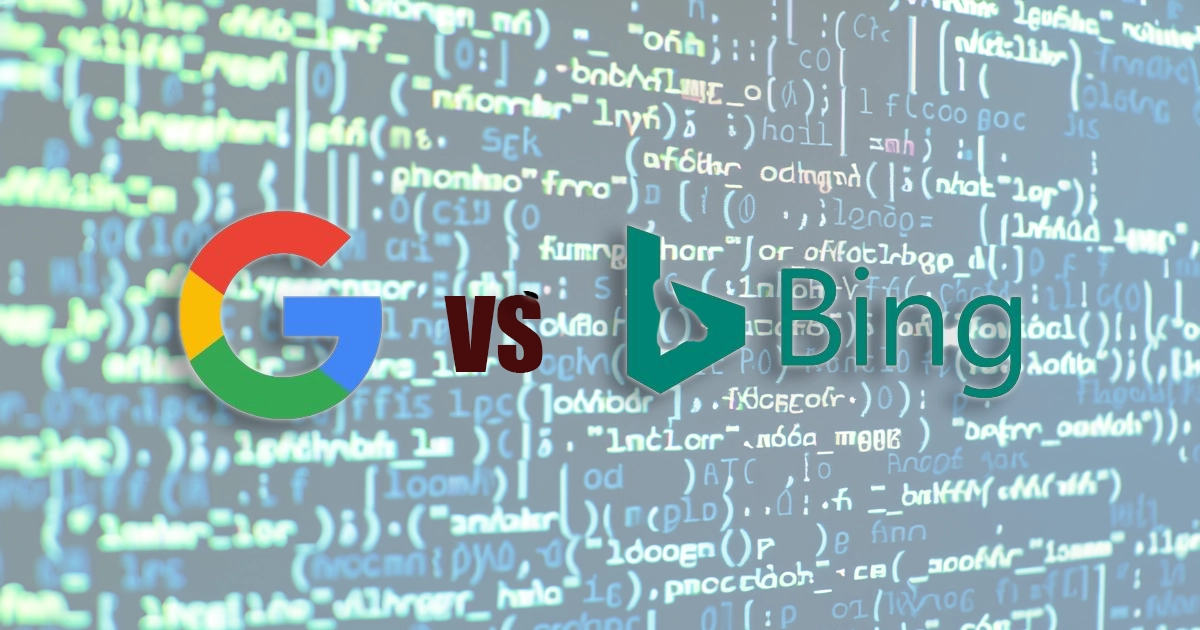The average person runs about four queries on a search engine every single day. We use sites like Google and Bing to find the best holiday gifts for our kids, research worrisome medical symptoms, and help us land new side gigs.
Google is by far the biggest search engine on the market, but Bing has a loyal following, too, and it offers perks that Google doesn’t.
Here’s what you need to know about the differences between Bing and Google.
Bing vs. Google in 2023: Market Share & Usage
Google was founded in 1998 by two Stanford PhD students, Larry Page and Sergey Brin. Originally nicknamed “BackRub,” Google introduced a new approach to search engines.
Instead of simply bringing up search results based on the number of times a search term appeared on a page, Google’s founders focused on relevance. They created an algorithm called PageRank.
Unlike its predecessors, PageRank assessed a page’s backlinks to see how important the website was to a search query. Google still uses backlinks to help determine website relevance today.
The founders renamed their search engine Google after the number Googol. This enormous number consists of a 1 followed by 100 zeroes and reflects the bounty of information you can find with a quick Google search.
Now, the word Google is a verb to convey the action of putting a query into a search engine. You can say that you googled something and you don’t even have to capitalize it!
Like Google, Microsoft Bing also has its roots in the year 1998. Back then, the search engine went by the name MSN Search. By 2006, Microsoft had built a web crawler and image search algorithm. It rebranded itself as Windows Live Search, but in 2009 switched again to the much shorter Bing.
Microsoft hoped that Bing would take on a life of its own and become a verb, like Google.
But so far, Bing has yet to achieve verb status. This isn’t surprising, considering the huge difference in Bing users vs. Google users. As of 2023, Google held 83% of the search engine market share, compared with Bing’s 9%. However, Bing also powers Yahoo! Search, which gives it an extra 2.7%.
Google vs. Microsoft Bing: Search Algorithms
If you search a term like “best dog breeds for families” on Google and Bing, you might get different results. Or you might get the same collection of guides and articles, but their rank on the first SERP might be different.
This is because the Google and Bing algorithms function in slightly different ways.
Both work by rapidly examining the search indexes their web crawlers have built—and continue to build each day. Bing calls its crawler “Bingbot,” and it indexes billions of web pages each day. Google’s “Googlebot” does the same thing.
They rank content differently, though. Google places more importance on keywords and backlinks. Bing focuses more on user intent and page quality.
Here’s a more detailed breakdown.
The Google algorithm ranks content by taking over 200 factors into account, including:
- Keywords: do the keywords in the webpage match the search query?
- Backlinks: are authoritative websites in your field linking back to you?
- Content quality: does the content provide value to the reader?
- User experience: is the webpage accessible and easy to navigate?
- Expertise: is the person or company behind a page an expert on the subject?
- Age of content: has a page been published or updated recently?
No one—except Google—knows all of the algorithm’s ranking factors. But this list gives a good snapshot of what the search engine considers each time it processes a query. It’s also important to point out that the search query itself affects these ranking factors.
A search like today’s world news means that ranking factors like age of content and expertise are particularly important.
Now let’s look at the Bing search algorithm. Microsoft has published some of Bing’s most important ranking factors in order from most to least relevant. Here’s what the list looks like:
- Relevance: does the content on the page match the user’s search query?
- Quality and credibility: do other pages link back to the page in question? What sources inform the page? To what level is the page focused on facts vs. opinions?
- User engagement: how many click-throughs does a page have, and how long do people usually stay on the page?
- Freshness: is the content up-to-date?
- Page load speed: does the page load quickly, or does it take so long that it frustrates people who click on it?
Like Google, Bing’s algorithm also takes location into account. Both Google and Bing push relevant paid advertisements to the top of any SERP, but always with a disclaimer that the page or product is sponsored.
Both companies also update their algorithms multiple times a day. This helps the search engines keep pace with the ever-changing landscape of the internet.
Avoid These 9 Mistakes to Boost Your PPC Ads' Effectiveness in Generating Sales Meetings
Bing vs Google: Features and Tools
The biggest difference between the Bing and Google search engines when it comes to features and tools is that Bing has OpenAI’s GPT-4 in its corner. Google does not, although the company is experimenting with AI and will most likely roll out AI-assisted search soon.
With Bing Chat, users can ask the type of question you might usually ask a friend or a Reddit forum. Things like, “I just retired. I love beaches but I hate being too hot. Where should I go on my first vacation?”
Or, “I need to buy a new car. I like hybrids but don’t want to spend more than $40,000. What should I get?”
You can also ask Bing Chat to write a joke or speech for you.
Bing Chat’s responses range from simple to complex. The feature is helpful and novel enough that it brought Bing 100 million active daily users, a first for the search engine, in May of 2023.
Aside from this core difference, Bing and Google offer similar tools. Both have image search, voice-assisted search, and maps features.
These features all compete pretty fairly with one another in terms of quality. Both companies work around the clock to improve their search engine features and stay competitive with each other. Microsoft wants you to use its search engine so badly that it offers an entire rewards program to lure users over from Google.
Still, Google enjoys a far larger user base than Bing. That says something about the overall ease of use and quality of the two search engines.
Google vs Bing: Privacy and Data Handling
Bing and Google both hold a Warning rating for privacy and data practices according to the Common Sense Privacy Program. This program aims to help parents and educators see whether a site breaches the privacy of its underage users. But it also provides a helpful benchmark for adults who want increased privacy and security on the web.
The program gives out three grades: Pass, Warning, and Fail. The good news for Bing and Google users? Neither site fails the Common Sense Privacy Program evaluation.
Both search engines collect personal information to improve a user’s experience. But neither search engine sells or rents this personal data to third parties. That said, Google and Bing both do share this same information with third parties for marketing purposes.
You can modify your privacy settings to a certain extent on both search engines. For both Google and Bing, you must have a user account to edit these settings.
In addition, Google allows users to request that personally identifiable information not appear in Google search results. That doesn’t mean the request will automatically be approved. Google preserves information that serves the public interest, so if you’re a famous actor or politician, you’re out of luck.
But for non-famous people who don’t want to be easily found online, it’s a step in the right direction.
Plus, Google doesn’t require you to prove the information is harmful or potentially harmful.
Bing, on the other hand, has a more limited content removal feature. The search engine seems to gear its removal requests toward harmful content alone. It does not appear to take a personal desire for privacy into account.
Bing vs Google: Mobile Apps
Both Google and Bing offer free mobile apps, but they focus on different things.
The Google app is straightforward and easy to use. It’s simply the Google search engine in app form. No extra bells and whistles. Since most mobile devices have cameras in them, the Google app is extra camera-friendly. Users can take pictures or screenshots and use Google to search for things inside the images, for instance.
The Bing app, on the other hand, is more of a generative AI playground than a trusty search engine app. It puts Bing’s AI features and partnerships with OpenAI—including popular image generator DALL-E 3—front and center.
Users who like a simple web-searching tool might find the Bing app frustrating and turn to Google instead. Users who love playing around with AI features will love the Bing app and may even favor it over the Google app.
Advertising Platforms: Bing Ads vs. Google Ads
Google earns the lion’s share of its revenue from search ads. You’ll see them on the SERPs in the form of a disclaimer that lets users know that a result is at the top of the page because it’s sponsored.
Users don’t see irrelevant ads with Google. Yes, you’ll see pay-per-click (PPC) ads on the SERPs, but only if the keyword in your search matches up with the ad.
Bing does the exact same thing. It matches PPC ads with keywords in a search query to provide users with sponsored links they’re likely to click.
You’re probably used to seeing these ads at the top of SERPs. If you don’t want to click them, you can scroll down to the organic results, which are located below the sponsored results. This is true for Google, anyway.
On a Bing SERP, you might see a block of sponsored results followed by a small section of organic results. But below those, you’re likely to find yet another block of sponsored results. In other words, it’s harder on Bing to separate the sponsored results from the organic ones.
Google vs Bing: Which One Is Better?
It all depends on your preferences. Both search engines deliver high-quality content, but Google has a much bigger search index to pull results from. Bing, on the other hand, uses generative AI to make searching more assistive and (at least potentially) more fun.
Each search engine comes with an accompanying mobile app. Google’s app focuses on helping users find content using voice search and images along with text. With the Bing app, on the other hand, generative AI is the star of the show.
Luckily for Bing users vs. Google users, the two search engines are similar in how they approach privacy and data management. They both display PPC ads, although Google’s sponsored results are easier to spot than Bing’s.
And with competing voice search, image search, and maps tools, Bing and Google alike can help users find the content they’re looking for.